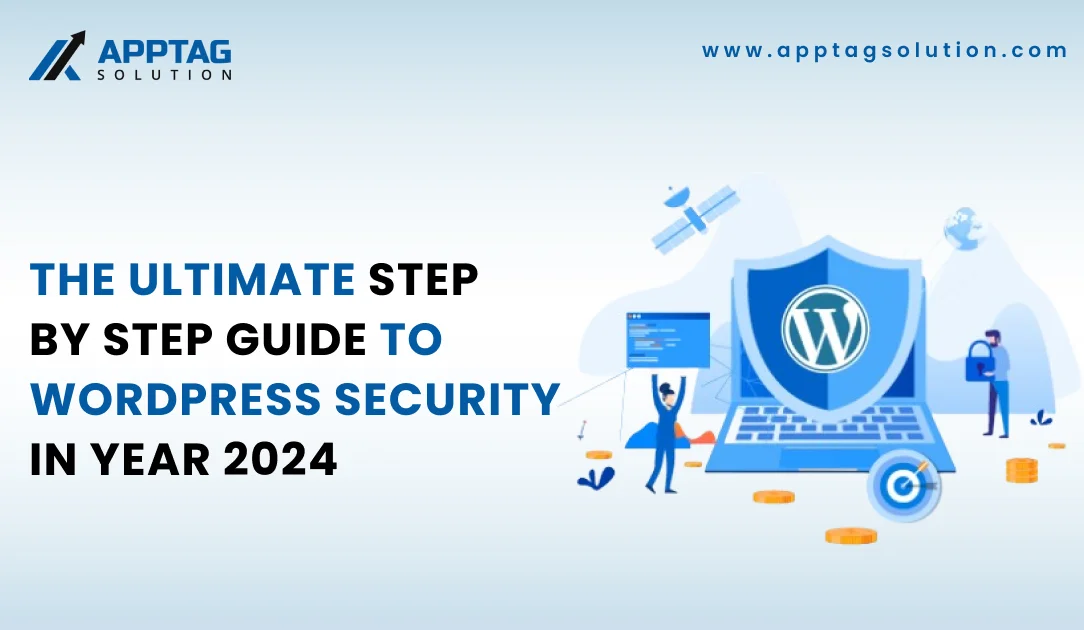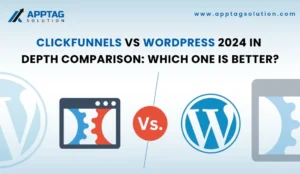WordPress security is a topic of extreme relevance for each and every website owner. Google is already blacklisting several thousands of websites every day for the purpose of malware and at the same time for the action of phasing each and every week. If you are serious about the website you have, then you need to pay attention to the best practices for the security of WordPress. Although the core software of WordPress is highly secure, while at the same time being audited by hundreds of developers worldwide.
But still, there can be many things more that can be done to have a secure WordPress website. Any individual who is running the WordPress website knows very well how relevant effective security is, both from the point of view of protecting the website from threats as well as ensuring that the users stay completely safe.
Any WP beginner will have the notion that security is just about eliminating the risk factor. However, it is about the reduction of the risk level. Being the owner of WordPress, there are many things that you can practice to improve the overall WordPress security.
Let’s have a look at some of the important and actionable steps in order to protect the WordPress site from hackers. Our guide will make it easy for you to navigate the steps that can be taken to protect your WordPress website against all associated security risks and vulnerabilities.
Why WordPress security is important?
The website communicates with the visitors about who you actually are, the type of content you have, and the services or products you are providing. The website is the destination that creates the first impression and is responsible for building trust and loyalty for your brand among consumers. This is the reason why as a website owner you need to keep your site up as well as running all the time. If suddenly it is including the links to the Malware, becomes slow after hacking, or simply goes offline, then it is definitely detrimental to the reputation of your business.
Is WordPress website secure?
The WordPress platform is certainly secure and reliable for the users. The CMS is providing regular patches as well as frequent updates in order to fix the security issues that arise from time to time to secure WordPress. However, the problem is that the WordPress extensibility, massive plugins as well as theme library are acting as culprits for the major WordPress security threat that the sites may face.
However, the question about the secure WordPress is also dependent upon the user. it relies upon the number of plugins, themes, or types of extensible components that the user will be installing. Also relying upon how often the site owner will be patching and maintaining the site’s software and these factors will determine the overall security of the WordPress website.
What are causes of WordPress security issues?
In recent years Google company has already come up with a list of some of the top ways hackers are accessing your WordPress website. Let’s find out some of the main causes of security issues arising in your WordPress website:
-
Compromised Passwords
The brute force attacks are some of the WordPress security threats and this is one of the common ways through which the hacker is sneaking into the website. So, they will be using the bots to find out the many different usernames as well as passwords using thousands of combinations in one second to find the right one.
-
Insecure plugins as well as themes
The WordPress security threat can also be found in the form of the plugins as the themes. And this is relatively quite a convenient way for the hackers to get in. The developers of premium quality theme release patches always include the vulnerabilities in their regular updates.
However, the truth is that not all website users are updating their sites regularly. & the free version of the premium plugins as well as themes have back doors within their code- acting as an access point for the hackers to log into your website remotely & act in whatever manner they want to.
-
Poor security policies
Also, there are poor security practices and policies like giving access to the WordPress website to all the people who are not even requiring it. Or simply facilitating the vulnerable and weak passwords making it convenient for the individual to get into the website.
Steps to protect & achieve WordPress security
In this guide, we are talking about some of the most common ways to secure WordPress hosting & tackle the threat of malware infection, building and running a secure WordPress website. Let’s have a look at some of the ways how to protect WordPress sites from hackers.
We are trying to educate the administrators of WordPress on all the basic security techniques as well as the actionable steps that can be taken to improve the security of the website. Let’s dive into some of the top steps that can be taken to protect and achieve WordPress security.
-
Installation of WordPress backup solution
The backups are acting as a first defense while learning about ways to protect the WordPress site from hackers. Remember that nothing is completely secure. if there is a possibility of the hacking of a Government website then your site is also susceptible. The backups will facilitate the restoration of the WordPress website in case something wrong happens. You will come across many of the free as well as the paid WordPress backup plugins.
However, the most important thing to determine is to learn about regularly saving the full-side backups to a remote location and not of your WordPress hosting account. You can also store on the cloud service for example Amazon, Dropbox, or even the private cloud service like Stash.
-
Best WordPress security plugin
This is another step that can be taken to secure your WordPress hosting. So after the installation of the WordPress backup solution, think that can be done is setting up the auditing as well as the monitoring system. As it is going to keep track of everything which is taking place on the website. This includes file integrity monitoring, scanning for malware, any failed login attempt information, and much more. You are required to install as well as activate the free security plugin.
-
Facilitate Web Application Firewall(WAF)
One of the convenient tactics to protect the website to become confident about WordPress security is through the utilization of the web application firewall, WAF. The web Firewall will block all the malicious traffic before it reaches the WordPress website.
-
DNS-level website firewall
The DNS-level website Firewall will be routing the site traffic through the cloud proxy servers. it is going to facilitate them to the genuine traffic to the web server.
-
Application level firewall
The firewall plugin is going to evaluate the traffic when it is going to reach the server and this is before there is most of the loading of the WordPress scripts.
This application-level method is not as efficient and effective just like the DNS-level firewall in the reduction of the server load.
-
Moving WordPress site to SSL/HTPPS
The SSL, secure sockets layer will be acting as a protocol that encrypts the data transfer between the website as well as the user browsers. The encryption will make it difficult for someone to sniff around as well as steal the information. Once you enable the SSL security, the website will be utilizing the HTTPS instead of the HTTP and you will be able to view the Padlock sign next to the website address within the browser.
-
Keep the core of WordPress updated
Whenever there is the availability of the new WordPress update, you will be notified within the Dashboard > Updates feature. However, make sure to apply the WordPress updates as quickly as possible to keep the WordPress website safe as well as secure. Login to the website on a frequent basis to ensure that you are aware of all the updates that are released.
If you are not able to update the website for any reason, then consider the usage of the website firewall for virtually patching the problem and minimizing the risk.
How to set up automatic updates within WordPress?
login to the server through SFTP/ SSH
the next step is locating the wp-config.php file within the document root folder- public_html.
addition of the following snippet to the file: define( WP_AUTO_UPDATE_CORE’, true)
Limit WordPress site login attempts
WordPress facilitates the user to attempt to log in unlimited times by default. However, this is going to leave the website vulnerable to brutal forces like hackers who will attempt to login to the website through many different password combinations. So make sure to add an extra layer of security through the limitation of the number of login attempts against the account through the plugins or through the utilization of the web application firewall, WAF.
Using pre-login CAPTCHAs
The acronym CAPTCHA stands for completely automated public turing test to tell computers and humans apart. This is another tool to use if you want to know how to protect the WordPress site from hackers. This feature holds extreme relevance for stopping automated bots from assessing the WordPress dashboard along with the summation of unwanted spam through the forms.
Conclusion
This blog post provides you with all the information on how to secure a WordPress website. By following the necessary steps and best practices, you will not only be able to improve the website security while it will also be operating optimally but also being safe for the users.
Although WordPress is providing tremendous benefits and convenience of usage. It is equally crucial to understand all the shortcomings. Thanks to several WordPress security plugins, for example, I Themes, it will become easier for the WordPress website owner to keep track of all the things in order to ensure WordPress security.
Our company, App Tag Solution employ experienced WordPress developers
For the past many years, the WordPress developers employed in our company App Tag Solutions have been helping several businesses worldwide develop their WordPress websites, plugins as well as extensions across many different industries you can Hire dedicated WordPress developers team from our company. We have already created 20 + security plugins as well as modules for an array of CMS. Our industry-best WordPress Security Services are capable of fixing any kind of security issue within the WordPress CMS while adding an extra layer of security to the website.
Frequently asked questions( FAQs)
-
How secure WordPress is?
Generally WordPress is secure, if you keep it updated with all the latest security patches as well as plugins. However it is not full proof and can also be vulnerable to Malware attacks under the condition that you don’t take the proper precautions for example the use of strong passwords, attempts as well as the installation of the security plugins.
-
How can I achieve secure WordPress hosting?
In order to secure a WordPress website, you need to keep things as well as the plugins fully updated, while at the same time using strong & unique passwords, limiting login attempts. At the same time, you can utilize the WordPress security plugin for example; I Themes security, facilitating the two-factor authentication, while at the same time regularly backing up the site.
-
Why do hackers across the world target WordPress websites?
The hackers are targeting the WordPress website as it is one of the most powerful WordPress website hosting platforms, globally making it a prime target. At the same time, many WordPress site owners are not regularly securing or updating WordPress, leaving it vulnerable to hacking and attacks. The hackers are all such vulnerabilities for gaining access to sensitive information, injecting malware or performing some other malicious tasks.
-
What is the best way to prevent malware attacks and secure WordPress?
In order to prevent the Malware attack on your WordPress site, you must keep the website as well as plugins updated, use extremely strong passwords, and limit login attempts to your site. Avoid the downloading and installation of the plugging from untrusted resources.
-
What is the most crucial component to keep your WordPress website secure?
One of the most crucial components to keep your WordPress website secure is frequent as well as timely updates. This will include the core WordPress updates, theme updates as well as plugin updates. All such updates will cover the security patches that will protect the WordPress site from vulnerabilities.