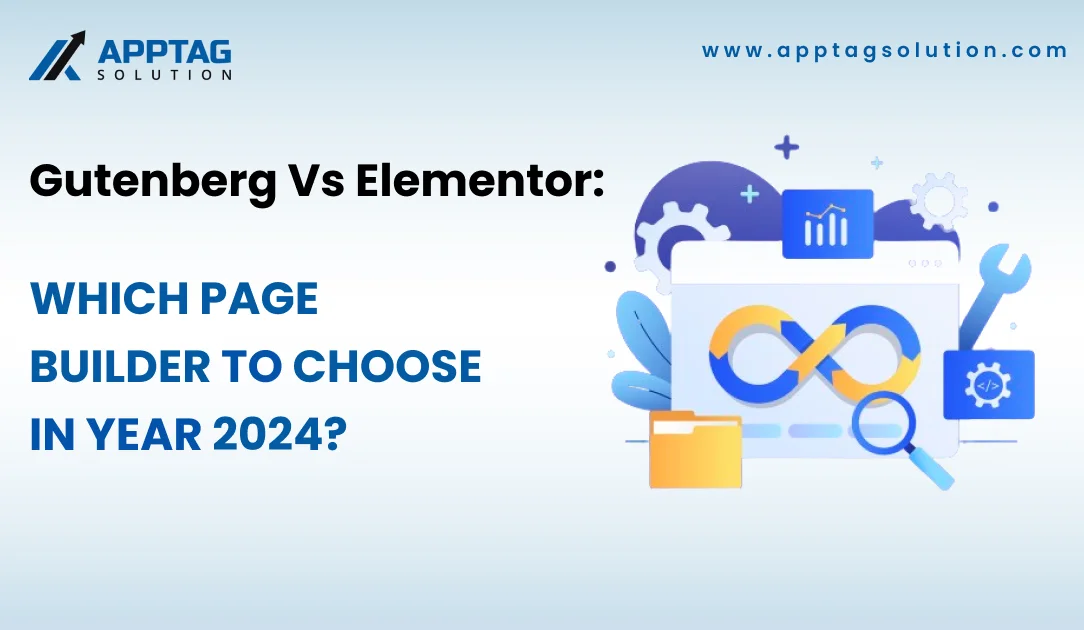Are you wondering which of the page builders to choose out of Gutenberg vs Elementor with WordPress? Owing to several of the options available, it is quite complicated to find the right page builder matching your specific skills, preferences as well as experience level. So do you want to find out which one is good? Is Gutenberg the right choice? Or should I go for Elementor? Perhaps one of the major factors your choice depends upon is the features that you are looking forward to from your WordPress page builder.
Whenever it comes to the comparison between Gutenberg vs Elementor, every individual has their own opinion about which simply works best. Well, it can take some thought and effort to make the right decision of which one out of the Gutenberg or Elementor would be working best to meet your unique website requirements. In this guide, we will be letting the readers go through almost everything that is required to know about Gutenberg and Elementer, while at the same time drawing a comparison, looking at all the differences and similarities and how the two-page builders are stacking against one another.
Keep reading our blog post in order to have an in-depth look at the two types of page Builders while comparing Elementor vs Gutenberg based on the type of expertise that is required to use both as well as the rigorous testing procedures:
What is Gutenberg?
Gutenberg is working as the default WordPress page builder. Introduced in the year 2018, and has the replacement of what is now known as the Classic WordPress editor, which was originally a rich text or HTML content editor without having the requirement of any drag and drop functionality. Gutenberg came into existence as a responsiveness towards the wave of third-party page builder plugins and this is including the Elementor, Divi, as well as the visual composer, and everything came out as a means for replacing the classic editor.
Looking at the standpoint of the features, Gutenberg provides a conveniently accessible block library. This is actually meant to drag the content elements onto the pages as well as the posts. Apart from that, this page builder also comes with a hundred content blocks. And certain content blocks will facilitate the integration as well as the embedding of the third-party services which include Twitter, Reddit as well as Amazon Kindle. Also, there is a possibility of the creation of dynamic blocks for the updating of the blog content in an automatic manner.
Here are some of the block examples:
- Paragraph
- Heading
- Table
- Image
- Gallery
- Video
- Buttons
- Calendar
- Custom HTML
- Latest Posts
The good thing is that the majority of the WordPress themes will work well with the Gutenberg. At the same time, every block has its list of settings along with the quick panels for facilitating powerful control over the documentation, and block settings for example alt tags, background colors as well as comment moderation.
What is Elementor?
The Elementor is another page builder and despite talking about the Gutenberg vs Elementor difference, both these web page builders also have some similarities. However, Elementor predates Gutenberg as being a third-party builder application which eventually led to the crafting of the default WordPress page builder. The Elementor came into existence in the year 2016, and this has been one of the most favored builders among the WordPress designers community worldwide. This is owing to the fully visual web design interface, sleek starter templates as well as drag-and-drop content modules.
One of the most noticeable and striking differences between Gutenberg vs Elementor is that the former is not inbuilt into the wordpress. This is being created by a different company and thus, you should be in a position to install the free plugins. However, there is also the availability of the premium versions.
So, you will be coming across the features of Elementor which have unique names. What are called blocks in Gutenberg are considered widgets in the elementor. So, the elementor is boasting today 100+ of the content widgets.
Here is an array of the elementor content widgets:
- Post
- Text Editor
- Heading
- Image
- Text
- Testimonial
- Toggle
- Progress Bar
Several content widgets will lead to the creation of the integrations taking place between the WordPress website as well as the third-party applications for example Stripe, Facebook as well as SoundCloud. Elementor is among the leading wordpress page builders having a user community of developers all across the world. The visual, along with the drag-and-drop interface is extremely hard to compete with.
Gutenberg vs Elementor comparison
Now you have the overview of What is elementor? & what is Gutenberg? Let’s find out the differences between the two. We can compare Gutenberg vs Elementor based on some of the essential factors which include:
- Ease of utilization
- Responsiveness
- Preview
- Speed of website
- Pricing
Gutenberg vs Elementor: Ease of utilization
Let’s find out how easy the Elementor as well as the Gutenberg is. Let’s clear of the leg hear. The elementor as well as Gutenberg is acting as the word press default editor. So it is going to work with whatever themes or plugins that you will be installing. Thus, there is no need for you to worry about compatibility issues. Also, the user interface acts as the native WordPress site admin panel.
On the contrary, the elementor is actually acting as the plugin which is not native to WordPress as it is the another of the application layer. Also, it has a unique interface, and thus there might be a slight learning curve and this is especially true if you are not considering yourself as someone who is tech savvy. So keep it in mind that the user interface of the Elementor is intuitive and this won’t be tricky to learn. However, if you are searching for an editor and you already know how to utilize it right off the bat then you should opt for Gutenberg
Gutenberg vs Elementor: Responsiveness feature
Both Gutenberg vs Elementor are developed keeping in mind the responsiveness. So despite whichever page builder you are working in, your website will look great on mobile. However while working with the Gutenberg, there is one important thing that you need to keep in mind: it is the default content editor of WordPress. So when you will be working on a specific theme, then you have to make sure that the theme is responsive and also mobile friendly.
Gutenberg vs Elementor: Previews feature
Both the Elementor as well as Gutenberg will be providing a robust preview of what you will be expecting the page to look like while you are doing the web building. However in order to look for the final outcome before making your website live with Gutenberg, you need to click up on the preview.
It is due to the reason that the editor will be demonstrating the text blocks without the application of the theme. In contrast to that, the elementor will display the preview right when you are carrying out the editing of the content. This is not necessarily a good thing but different. So if constantly looking for updates of what your page will look like is crucial for you, then you should -pick up Elementor.
Gutenberg vs Elementor: Speed of website
This is actually the category where Gutenberg is taking the win. The website must be able to load quickly ensuring the visitors must be able to stick around for reading the same. And thus, the page speed is something that should be the top determining factor while figuring out its usage.
Owing to the most straight of the build, the Gutenberg is quite efficient and loads quickly. In case the page loading time is the priority, then you should opt for Gutenberg. But this doesn’t mean that the elementor is a slow page builder. Well this is also relatively quick in comparison to several of the other competitors. Is only with regard to Gutenberg vs Elementor, elementor is lagging behind in terms of page speed.
Gutenberg vs Elementor: pricing comparison
As far as the pricing feature is concerned, Gutenberg is scoring in terms of cost. It is due to the reason that this page builder is entirely free. And there is no need for you to pay even a cent for using the editor. On the other hand, the Elementor will have both free as well as paid versions. There are four of the plans which are available and you can pick up the one which best matches your requirements.
There is a basic paid plan, the essential plan, which covers one website and costs around $59 annually. The next one is the advanced plan costing $99 annually and providing support for the three websites. The fourth one is the expert plan which comes at the price of $199 annually and it is providing 25 websites. The last one is the agency plan which costs $399 annually and covers 1000 websites.
When to use Gutenberg?
Overall, as far as the comparison between Gutenberg vs Elementor is concerned, Gutenberg is a better choice for several of the reasons. This page builder is faster, free of cost, and responsive while at the same time convenient to use. Additionally, it is developed directly into WordPress and there is no need for you to worry about the issue of its compatibility with the themes as well as other plugins.
When to use Elementor page builder?
Well, we cannot deny the fact that there is no time or place for the other page builder, elementor. So in case you are crafting a highly complex website, then you will greatly benefit through the use of the elementor.
The elementor is excelling when you are searching for ways to craft a unique site that is not specifically tied to any of the themes. Also, the plugins are specifically self-contained, and thus, you want to be able to edit some of the specific design elements that will be directly creating the content.
Conclusion
For the majority of the situations, you might be sticking to Gutenberg. This is a default WordPress option and it is going to continue to grow in popularity with time. However when you are looking forward to having a complex website that requires fine tuning with the page layout as well as functionality, then you can look forward to elementor. It is quite a powerful tool that will provide several of the extra features that always come in handy.
Our company, AppTag is the leading web design agency that provides you with stunning and intuitive web design for your unique project! Hire web designers from our company who utilize new trending tools and technologies to create an amazing and unique look for your dream website.
Frequently Asked Questions(FAQs)
-
Is Elementor better page builder than Gutenberg?
The Gutenberg is on the winning edge in comparison to the Elementor. The reason is that it is convenient to use and it is coming built-in through the WordPress core files. Also, it holds high compatibility with all the themes as well as the plugins working on WordPress.
-
Is it possible to use Gutenberg with Elementor?
Yes, there is a possibility of seamlessly integrating Gutenberg with Elementor on a similar WordPress website.
-
How to switch from Gutenberg to Elementor?
- Here are the steps to switch from Gutenberg to Elementor:
- Installation of elementor
- Editing existing content
- Recreation of the content within the interface of Elementor through dragging and dropping elements
- Checking the compatibility of the theme
- Previewing and testing the responsiveness of the content to ensure a smooth transition
-
Which out of Gutenberg or Elementor do you recommend for total beginners?
Both the Gutenberg & Elementor are working amazingly for beginners as well as professionals. However, if you are just a beginner, then maybe you can try out Gutenberg initially. After that the free version of the Elementor page builder as well as the paid version.