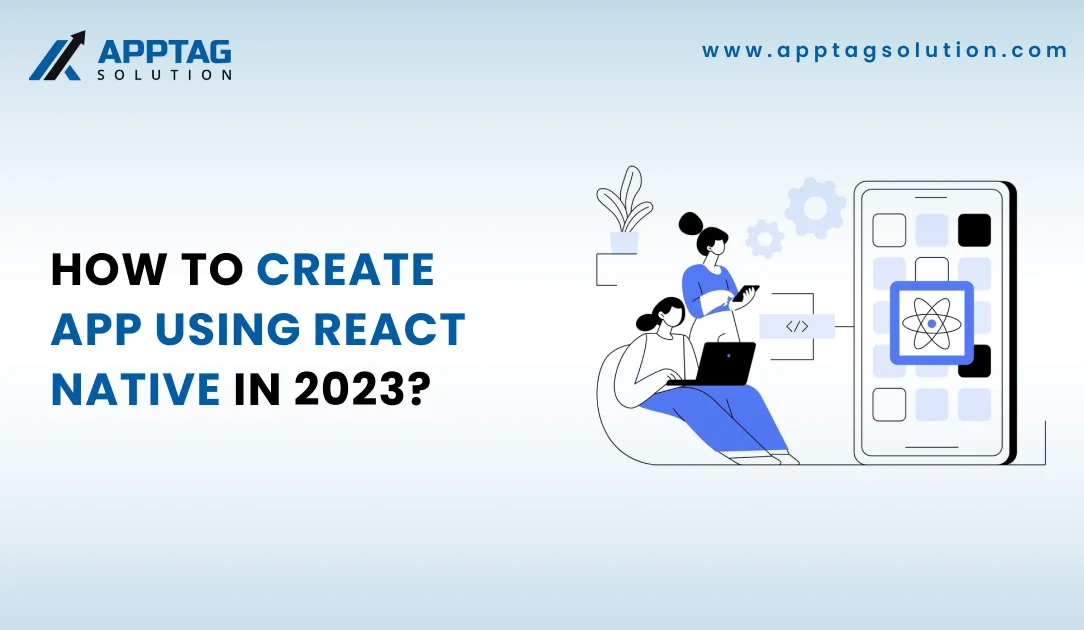Have you ever tried to develop an app using React Native? If you have started the process and are facing troubles or you are starting the procedure to create react native app from scratch but don’t have the experience in doing the same, then you are definitely at the right place. Smartphone users today are spending an average of 4.2 hours in a day using their mobile applications. This is not at all surprising! Utilizing the web on their mobile phones has never been so easy as applying a native application.
React native is a framework that is based on JavaScript and it is utilized for creating real-time native mobile apps for both Android as well as iOS. Are you wondering how to create new react native app? Then it is important to be aware that it is only utilizing the Java Script-based framework for creating the application.
Creating a react native environment
Are you trying to find out what is the process to build as well as run the React native mobile app? If yes then you are required to understand that it is crucial to set up the react native environment first. This is before you start crafting your project based on react native. Here are some of the basic steps that you need to follow to set up the environment for react native along with various code editors that you can utilize:
You are required to follow some sequence of steps for setting up the environment for crafting React native-based apps
For editing code, many code editors can be utilized for example Visual Studio Code, Android Studio, Atom as well as Sublime Text.
Step-by-step guide how to create react native app from scratch
Whenever you are trying to find out the way to create react native app then here is a step-by-step guide that you can follow for creating your mobile react native app quickly and this is without any kind of issues:
Step 1
create react native app
You need to follow the step-by-step tutorial to create React native app. Start with the command prompt and move to the path wherever you want to create your application.
npx react-native init my-first-react-native-app
Through the execution of this command, the user will be able to create the folder with my first react native application automatically on the system. Also there will be installation of all the needed packages.
Step 2
Overviewing of default react native application structure
Once the installation of the project files is completed then, the project structure will appear as mentioned below:
First, new create react native app then it appears like this
Now let’s try to have an understanding of the basic utilization of the files as well as the folders that are listed below:
Node_ Modules
This is a folder which is having all the craft create react native app and the installation of this is dependency-related code. There will not be any requirement for assessing the folder.
package.json
This is another file that is set up by NPM. It is comprised of all the metadata and dependencies along with the script for your mobile application. Other crucial things that are listed in the package are dependencies. The dependencies will be acting as the modules/ packages which are utilized within the mobile application.
gitignore
This is a file that is communicating with Git for monitoring some specific files as well as folders. There is no need for any extensive folder like the node_ modules folder.
The output about App.js file
This serves as the initial point of the start of the application. The main component which is initiating the whole app
Step 3
Overview of customized React native mobile app structure
This is another new project structure to create React native app
Assets
The assets folder will enclose the images, vectors, fonts, and other things
src
It is this folder that is the main component of the whole of the code within the app. This folder is comprised of the source code along with all the React native-related code. The developer will be working mostly on this while starting on their react native project
Components
There are folders for storing any common component which are utilized in the mobile application
config
Folders for storing API config, and notification configuration which is utilized in the application
Navigation
It comprises the folder for storing any kind of navigator
Constants
This is another kind of folder which is used for storing constant utilized to react native create app
Redux
This is a folder for storing the whole of the screens/ features in the mobile apps
Screens
This is a folder which is utilized for storing entire of the screens/ features in the mobile app
Styles
This is a folder for storing common styles as well as the Global styles used in the app
Utils
This is a folder for storing all other common functions, for example, calculating radius, various date formatting functions, common strings as well and colors which are used in the mobile app
App.js
This is the main component that starts the entire application
index.js:
This is the entry point of the mobile application according to the React native standards.
Step 4
Running mobile app
To run the app mobile application either on the Android or iOS device, you are required to open the new terminal window as well as navigate the project directory. Then run the below-mentioned commands based on your unique platform:
For Android platform
If using npx
npx react-native run-android
In the case of using yarn
yarn run android
yarn android
For iOS platform
In the case of using npx
npx react-native run-ios
In the case of using yarn
yarn run ios
yarn ios
The above-mentioned commands will create your mobile app and launching the same on the specified platform
Step 5
Make changes to your mobile app
The developers intend to modify the code to improve react native performance. Now when the project is being developed, the developer can start introducing changes in their application. So for that, you have to open the directory of the project in the preferred code editor and carry out the modification of the source code file for creating the desired app.
Step 6
React Native Debugging
Using statements console.log()
This is one of the convenient tactics for debugging a React native application. This is through the use of the statement
console.log(). There can also be the addition of the console.log() statements to the code to output variables/ objects along with other types of data to the console. This will assist in identifying the issues within the code.
Using chrome debugger
The React native framework also provides the option of Chrome debugger and this is utilised for debugging the mobile app. For utilising this Chrome debugger, the user is required to open the app on their Android/ emulator while shaking the device to open the developer menu. After that they are required to select the debug with Chrome. This will open a new tab within Chrome and facilitate you to debug the mobile app by utilising the Chrome Developer tools.
By using the above-mentioned tools, techniques, and commands, there will be the identification as well as fixing of all the issues in your mobile app and you will be able to formulate a high-quality application for the end user.
Whether you are a startup founder or looking for ways to expand your business, the mobile application is something you would have been thinking about for a long time. Mobile devices have already been very popular applications in the whole of the globe. Today they have already overtaken desktop usage. By the end of the year 2026, there will be 7.5+ billion users of smartphones in the whole world. The React native Framework is quite an exciting development that has been opening the markets for both businesses as well as startups. If you are looking for a react native developer to realize your mobile app idea, get ready to outsource the expert from the IT company and also know how much costs to hire React Native developer .
Hire our expert React native developer to realize your app idea!
Our Company, App Tag is one of the leading React native app development service providers for both Android as well as iOS. When you hire our React native developer the powerful team of Creative and talented experts will create your mobile app that amplifies your vision file at the same time itself rating the growth of your business. Our React native developers provide you with custom, tailored React native cross-platform app development solutions for fulfilling all the unique requirements of your business.
Contact us today to choose yours as your React native app development partner and get the customized applications that are developed from scratch!
Frequently Asked Questions(FAQs)
What is React Native?
React Native is extensively utilized cross platform mobile app development frames. It facilitates mobile apps for constructing highly intuitive, scalable as well as the most resilient products that have cross-platform compatibility. So one of the important advantages of using this particular framework is that it reduces the app development duration, enhancing the code re-using as well as reducing the overall product development price.
Can you name some of the React Native technologies?
Here are some of the most popular and open-source development tools apart from the reactive native:
NativeScript
Being published in the year 2014, NativeScript is facilitating the developers to craft mobile applications for both the iOS as well as Android through the utilization of Angular, Vue, or vanilla JS as well as HTML, CSS, etc. Some of the other technologies include Flutter, Apache Cordova as well Ionic.Will the React native framework make my application look as well as run in a similar way both on iOS as well as Android platforms?
Both platforms iOS as well as Android comprise a distinct set of features. And it is not the responsibility of the React native to make both the environment alike. However, react native is the only option to gain access to the native components both in Android as well as iOS. So it is important to stick to all the platforms guidelines with regard to the user interface. However, the best thing is that react native provides a convenient tactic for adapting the user interface to the unique requirements of the specific platform.
How much fast I will be able to create mobile app using React Native?
React Native is quite a faster provision whenever it comes to the creation of a mobile app. This extends the various categories of the open source libraries having the inbuilt parts for speeding up the whole of the developmental procedure.